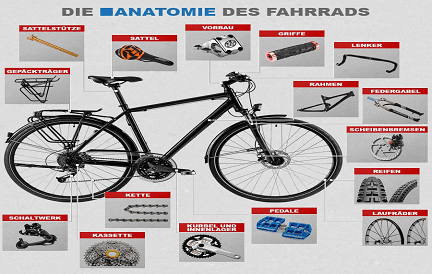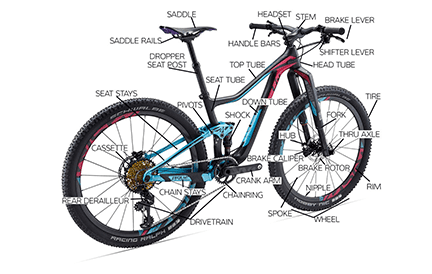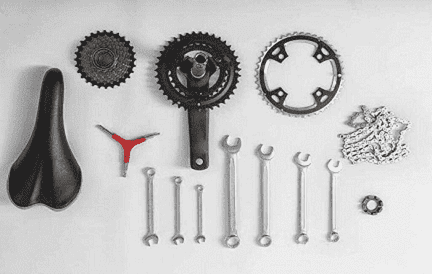Trailforks provide features that can help you discover the best trails and routes to ride around the world. It makes it easy to find new trails and even helps you find your way on the trail.
Check out what trailforks are, why you should use the app, the features on trailforks and how to use the app for mountain biking.
- Part 1: What is Trailforks
- Part 2: Why Use Trailforks
- Part 3: Features on Trailforks
- Part 4: How Does Trailforks App Work
- Part 5: What GPS Works with Trailforks
- Part 6: How to Use Trailforks for Mountain Biking
- Part 7: Steps to Connect Trailforks with Strava
- Part 8: Pro Option for Trailforks
Part 1: What is Trailforks
Trailforks is a website by pinkbike, for mountain bikers, outdoor enthusiasts, and so on. It is for providing the best tools to maintain, promote and showcase trail networks. Trailforks provide users with data and tools to provide on-trail experience and help with navigation. It is a crowdsourced database that allows users to grow and maintain the database by submitting new trails, computing their rides, and reporting on trails. Trailforks originally started as a trail management platform available as a website.
Trailforks are for helping mountain bikers find new trails, photos, videos of trails, trail conditions and so much more. The app is a free smartphone application compatible with iPhone, iPad, and iPod touch that pair with GPS to find trails closest to you, or trails you are looking for.
You can click on each trail to find information such as its length, physical difficulty, elevation gain, trail status, photos and videos on the trail, and others. Once you log into the website or app, you can search the areas you want to find, you will see a map displaying trails of the area with all the known trails listed based on colors, which represents skill level.
Green represents easy/beginner trails, Blue represents intermediate trails, Purple represents fire road trails, Black represents black diamond trails, and Red represents double black diamond trails.

Part 2: Why Use Trailforks
Trailforks offers unique features and tools, some of which include;
Access to large amounts of data with trailforks you have access to large amounts of data. You can also share your own mountain biking experiences via GPS devices.
Trailforks is not cluttered. Therefore, Trailforks are fast. it is not cluttered and slowed down by advertisements.
To avoid getting lost. The app guarantees you know where you are located on the trail, at all times, which makes finding your way easier, even when riding new trails.
For better riding experiences
For a better riding experience, the app has detailed trail maps that can provide a better riding experience because you know where you are going and not constantly worrying about getting lost. With trailforks maps, you can cover more ground.
Bike at your level of difficulty
Using trailforks, then you can bike at your level of difficulty. There are different colors of trails indicating different levels of skill needed. Green colored trails are the easiest while black colored trails are the most difficult.
Emergency feature
If you get into problems on trails, the app includes an emergency info page that will provide your exact location to emergency responders.
Record rides
You can record your rides, with trailforks, you can record rides and share them with other mountain bike riders.
Trail alerts
Trailforks provide you with trail alerts. You can check out trail alerts to see if there are problems with trails.
Part 3: Features on Trailforks
Trailforks has several features that make them unique and some of these features include: trail reports, heatmap, ride log history, ride planner, recommended routes, ride finder, emergency routes, and so on.
Trail reports
Trail report is one of the main features of trailforks. Trail reports indicate the status of trails, whether close, open, hazardous, or have issues. It informs riders on the conditions of trails. Mtb trailforks users can check current trail status before beginning a ride to avoid closed trails or trails with issues and they can report issues on trails and trail conditions. Trail reports can be subscribed to, to receive mails if a new report is added. Users can also submit trail reports, using the trail forks app. Reports also generate activity feed items, so you can monitor all the reports being added by users.
There are several ways to view generated data, each region has a status page, which lists all the trails in the region along with their current status, and a reports page which lists all the reports in that region. Status and conditions can view trails. When viewing conditions, trails can be filtered by date.
Heat map
The map has several options for displaying trails, also the default option is by the level of trail difficulty. Green represents easy/beginner trails, while Blue represents intermediate trails, Purple represents fire road trails, while Black represents black diamond trails, and Red represents double black diamond trails.
There is the option of displaying trails based on popularity. The popularity data is calculated based on user ridelog data, corresponding to trails in the same region. The trails are ranked based on how much they are ridden and are colored based on heatmap, ranging from green to red. People do not choose green trails to ride in general, but are choosing red trails to ride.
Ridelog history
Ridelog history a personal log of the rides you do throughout the year. With ridelog, you can track how many days you ride, and which trails you ride. you can add GPS tracks to your rides, to compare the duration of your rides with other mountain bikers. The ridelog data is also for calculating the average riding times for trails, to improve trail accuracy and assist in navigation. MTB trailforks users can access other ride logs to discover other routes to access trails.
Ride planner
Ride planner allows you to create your rides, also sync them to the mobile app and follow the trail.
Recommended routes
Trailforks show you the recommended routes for trails, they could be public, other users’ log rides, or, a previous course.
Emergency feature
The emergency feature in the app will give you the emergency number of wherever you are in the world, your GPS location, nearest trail, then allows you to share your current location with search and rescue.
Part 4: How Does Trailforks App Work
Before you can begin to use the trail maps, you have to download some trails first. All you have to do is tap the region where you want to, so you can show a map of the entire region and there will be a lot of trails to choose from. Simply tap on the map to view the various trails in that area and download the maps to your device, fully making them accessible even when you are offline. To access a map of the trails, you can download the trails. The trial maps includes information about the length, steepness, and average time of each trail.
Part 5: What GPS Works with Trailforks Mtb
There are a few GPS that can use trailforks for mountain biking; Garmin Edge devices, GAIA GPS, and Wahoo.
Garmin Edge devices
These are downloadable map files that overlay trailforks trails with OpenStreetMap data. Also, each region is compiled into Garmin’s native base map IMG format which enables the map to contain thousands of trails using Garmin’s custom theme.
To use Garmin GPS, your device has to be base map enabled.
Garmin currently has three base maps depending on the activity you use it for, which are biking, hiking and moto.
To install Garmin Gps, there must be space on your device. The Garmin edge devices will load files with the “.img extension only if it exists in the “Garmin” folder. To use Garmin, you will need to disable other maps that may be covering the Trailforks Map.
Tracking rides can use Garmin Edge devices. Also the trailforks connect IQ app allows you to select, view, and find routes from trailforks to navigate on compatible Garmin devices. There’s the Garmin Edge 530, Garmin edge 830, and Garmin edge 830 plus. With the app, you can download trailforks Mtb trail routes to your edge device, and save your favorite trail routes too or check for routes nearby.
Edge devices include a custom Garmin base map with routable worldwide MTB trail data.
How to sync trailforks to a Garmin device
First press the start key on your watch to access the activity menu, then select trailforks and select my route, you will be redirected to the Garmin connect app, enter your log-in details, and select authorize.
GAIA GPS
GAIA GPS is free to download on android and iPhones and costs about 20 dollars for basic membership per year. Also, Trailforks MTB has collaborated with GAIA GPS to provide access to GAIA’s entire map, including GAIA topo and GAIA topo lite for a premium membership on GAIA GPS.
Gaia maps are sharp and easy to use, so you can trust it and its highly rated maps. Gaia GPS will work without cellular data and WIFI to get your location. Much like the Garmin edge devices.
Wahoo
The new Wahoo ELEMNT is a cycling computer that features off-road mapping, MTB project, and trailforks. Also, Wahoo transferred most of its settings and configurations to a smartphone app. Also, their computers are easy to use, user-friendly and simple. Its most used option is the “take me to” which brings up a list of pre-selected locations from the companion app, and puts together a route from your current location.
Part 6: How to Use Trailforks for Mountain Biking
The first thing is to figure out where you want to ride by using the discover feature to explore the regions, routes, and trails recommended for you. You can filter the trails by list view or map view, then, you can start filtering trails by difficulty or popularity. After selecting the trail you want to ride on, then you can use the route finder feature to get there. There are a few ways to find a route, it could be a public route, a previous racecourse, or you can use user-generated ride logs through which you can compare different route options. You can decide to record your rides. Recording a ride will help you track your time and distance while on the route which you can upload either privately, or publicly to your ride log.
Trail description tells you everything you need to know about the trail.
Trail conditions tell you about the recent condition of the trail you are about to ride. You can choose to update the trail conditions by hitting the plus button and adding in a description and photograph or a video then, save the current GPS spot.
Part 7: Steps to Connect Trailforks with Strava
Strava is the most popular GPS tracking app for mountain bikers,and you can import your ride activities from trailforks to strava in the following steps;
Login to trailforks
The first step is logging into your trailforks account.
Connect with strava
The next step is connecting your strava account to trailforks by authorizing trailforks with your strava account.
Add a bike
You can choose the option of adding a bike to your profile.
Sync strava activities
Setup Trailforks to automatically import your strava rides to trailforks for other users to see. You can also decide to import past rides.
Part 8: Pro Option for Trailforks
To improve trail mapping, it introduced Trailforks pro. The trailforks website remains free, but full access to the trailforks app will require a full subscription which costs under $2 per month. Trailforks pro gives worldwide access to trails and unlimited access to trail maps.
Although, users who use still the app for free, will be limited to local areas.
Conclusion
Hit the trail like never before with the app and website at your fingertips. What are you waiting for, use trailforks for a more enjoyable mountain bike ride without having to worry about trails and trail conditions.